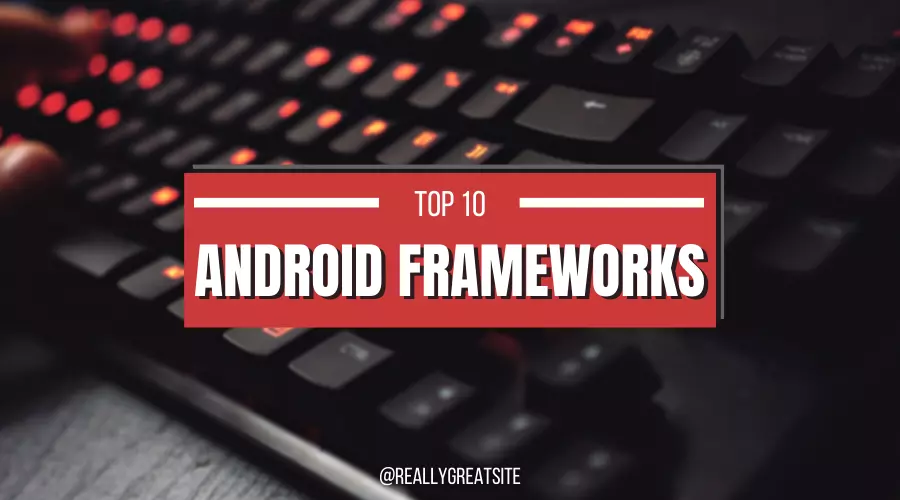Hey there, Android developers! Are you tired of the same old, clunky, and unreliable Android frameworks?
Look no further because 2023 is the year of the new and improved! With the advancements in technology, the market is now flooded with a plethora of fantastic Android frameworks.
But how do you know which one is the best for your next project? Fear not, because we’ve got you covered.
In this comprehensive guide, we’ll take a deep dive into the top 5 best Android frameworks of 2023.
We’ll examine the pros and cons, and the latest features, and give you a sneak peek into what makes each framework unique. So grab a cup of your favorite brew, sit back, and get ready to level up your Android development game!
What Are Android Frameworks?
Android frameworks are like superheroes for app developers. They provide a set of pre-written code and tools that make the app development process a breeze.
With these frameworks, you’ll have a solid structure for your code and access to ready-to-use components. And the best part? You can customize these frameworks to suit your specific needs.
Some popular Android frameworks include Flutter, React Native, Ionic, Xamarin, Cordova, and more.
Each framework has its own unique set of powers, so it’s important to choose wisely. You want to pick the framework that will make your app development journey a success.
Importance of Choosing the Right Framework
Choosing the right framework is like choosing your sidekick in a superhero movie. The right one will have your back and help ensure a successful app project. But if you choose the wrong one, well, let’s just say you don’t want to be that guy.
So, make sure to evaluate your needs and choose the framework that will best fit your project.
Consider factors like the complexity of your project, the functionality of the app, and your timeline. Trust us, taking the time to choose the right framework will pay off in the long run.
top 10 best android frameworks of 2023
#1 – Flutter
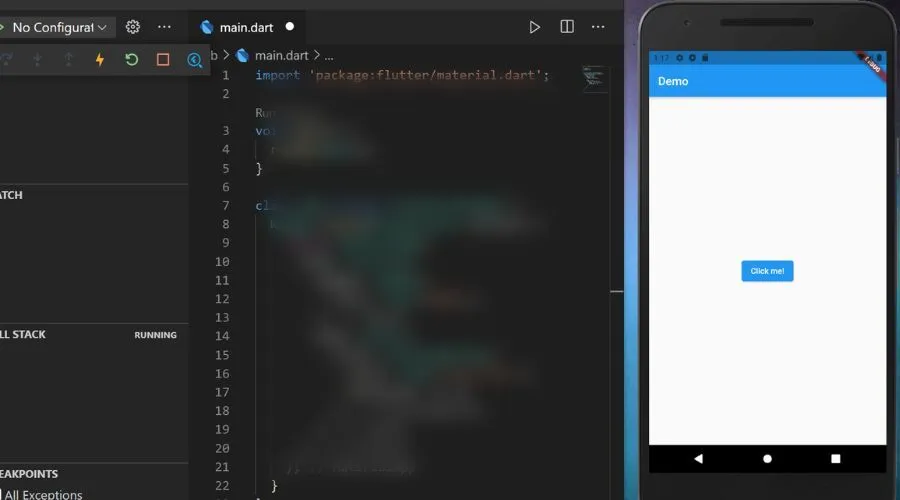
Flutter, the open-source mobile app development framework created by Google, has taken the world by storm since its launch in 2017. With its unique approach to building user interfaces using Flutter widgets and its Dart programming language, it’s no wonder why it’s become a fan-favorite.
Key Features
- Hot reload: With this magic feature, you can see the changes you make in real-time, without having to restart the app. Talk about saving time!
- Beautiful and Customizable Widgets: Flutter offers a vast collection of customizable widgets to help you create stunning, responsive user interfaces.
- Performance Powerhouse: Thanks to its own rendering engine and the ability to access the device’s hardware directly, Flutter boasts impressive performance.
- Cross-Platform Capabilities: With Flutter, you can write once and run your app on multiple platforms, including iOS, Android, and even the web.
Pros
- Speedy Development: With Flutter’s hot reload feature, you can develop and design your app at lightning speed.
- Gorgeous UI: Flutter’s customizable widgets allow you to create stunning user interfaces.
- High Performance: Flutter’s ability to access the device’s hardware and its own rendering engine makes it a performance powerhouse.
- Cross-Platform Development
Cons
- Steep Learning Curve: If you’re not familiar with Dart, be prepared for a learning curve.
- Small Community: Although Flutter’s popularity is growing, its community is still small compared to other frameworks, making it harder to find resources or support when needed.
- Limited Third-Party Libraries: Flutter’s library of third-party packages is still growing and limited compared to other frameworks like React Native.
Use Cases
Flutter is ideal for building complex, high-quality, cross-platform mobile applications for a wide range of industries, including but not limited to e-commerce, healthcare, and finance.
Comparison with Other Frameworks
Flutter stands out from other frameworks like React Native with its own set of customizable widgets and a powerful rendering engine for creating stunning UIs. And with hot reload, your app development will be a breeze! Just keep in mind, React Native has a larger community and a well-stocked library of third-party packages, which might be more convenient if you’re looking for support or resources.
#2 – React Native Framework
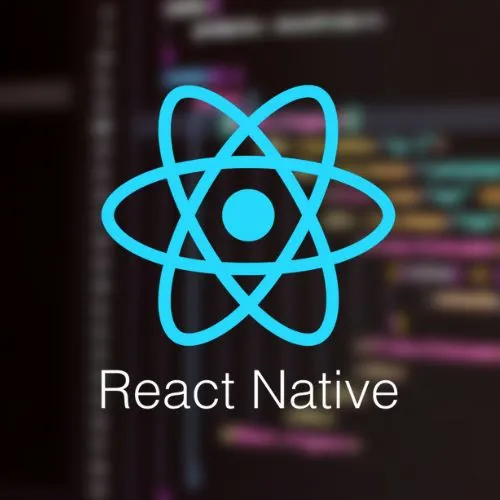
React Native is a popular open-source framework for building cross-platform mobile applications. It was developed by Facebook and uses JavaScript and React, a JavaScript library for building user interfaces. This framework allows developers to build apps for both iOS and Android using the same codebase, making it a cost-effective and efficient solution for businesses looking to reach a wider audience.
Key Features
- Cross-platform development: React Native allows developers to build apps for both iOS and Android using the same codebase.
- JavaScript: React Native uses JavaScript, a widely used and well-known programming language, making it easier for developers to get started with the framework.
- Reusable components: React Native uses reusable components, which can be reused across multiple platforms, saving developers time and effort.
- Hot Reloading: React Native has a hot reloading feature like Flutter that allows developers to see changes in real time without having to restart the application.
Pros
- Cross-platform Development: Reach a wider audience and save resources.
- Community Support: With a large community of developers, you’ll never be alone in your journey.
- Performance: Experience the close-to-native performance, even with complex applications.
- Reusable Components: Efficiency at its finest!
Cons
- Limited Customization: You may be limited in terms of customization options.
- Steep Learning Curve: If you’re new to JavaScript and React, it might take some time to get used to React Native.
- Limited Libraries: While the community is huge, the library of available components and modules is still limited compared to other frameworks.
React Native is a fantastic framework, with a lot of pros that outweigh the cons. But as always, it’s up to you to weigh the options and choose what’s best for your project.
Use Cases
React Native is ideal for businesses and developers looking to build cross-platform applications that require a high level of performance. It is particularly well suited for complex applications and projects that require frequent updates and a fast development cycle.
Comparison with Other Frameworks
When it comes to cross-platform app development, React Native stands tall with other frameworks like Xamarin and Ionic, allowing you to reach a wider audience with just one codebase. However, its use of JavaScript and React puts React Native in a league of its own, offering you a more efficient and cost-effective solution.
React Native’s close-to-native performance is a game-changer, making it a strong contender against frameworks like PhoneGap and Cordova, and delivering a better user experience.
So, React Native is a versatile and efficient framework for building cross-platform mobile applications, making it a top choice for businesses and developers alike.
#3 – The Xamarin

Think of Xamarin as your one-stop shop for creating cross-platform mobile apps. Developed by Microsoft, Xamarin enables you to use the powerful C# programming language to build apps for Android, iOS, and Windows platforms with ease. And the best part? You get to write the code once and reuse it across multiple platforms, saving you time and effort in the long run.
Key Features That Make Xamarin Stand Out
- Cross-platform Development Done Right: Write once, reuse everywhere.
- C# to the Rescue: Say goodbye to language barriers and hello to C#.
- Native Integration, No Compromises: Access to native APIs and libraries ensures your apps are fully functional.
- Visual Studio, a Match Made in Heaven: Tight integration with Visual Studio streamlines your development process.
- A Thriving Community, at Your Service: With a large developer community and comprehensive documentation, you’ll never feel lost.
Pros
- Time-saving Shared Codebase: Less time coding, more time relaxing.
- Lightning-Fast Performance: Your apps will start up in a flash.
- Native Access for Superior Functionality: Your apps will be top-notch, guaranteed.
- Community Support You Can Count On: When you need help, it’ll be there.
Cons
- UI Customization: Limited options for customizing the user interface for different platforms.
- Steep Learning Curve for C# Newcomers: If you’re new to C#, buckle up, it’s going to be a ride.
Use Cases
Xamarin is the perfect fit for building enterprise-level apps and apps that require access to native device functionalities. And with its ability to share code across multiple platforms, Xamarin is a no-brainer for creating apps targeting Android, iOS, and Windows.
Comparison with Other Frameworks
Xamarin may have a smaller developer community and limited support for third-party plugins and libraries, but its tight integration with Microsoft’s development tools and support for C# programming language makes it a force to be reckoned with in the world of enterprise-level app development.
#4 – Ionic Framework

Ionic is a widely used open-source framework that enables the development of cross-platform mobile applications with the use of web technologies like HTML, CSS, and JavaScript. This framework provides a robust platform for crafting top-notch mobile apps for both Android and iOS operating systems.
Key Features
- An abundant collection of UI components and tools, empowering you to create custom and visually appealing designs with ease.
- Seamless integration with other widely used tools like Angular, React, and Vue, ensuring a smooth and efficient development process.
- Native-like performance delivered through the powerful combination of Ionic Web View and Capacitor.
- Cross-platform compatibility is achieved with a single codebase, saving you time and effort while reaching more users.
Pros
- Easy to learn and use, especially for web developers.
- Supports a wide range of devices and platforms.
- Large community and many resources available.
- Fast development and deployment process.
Cons
- Performance issues with complex and resource-intensive applications.
- Limited access to native device functionalities compared to other frameworks.
Use Cases
Ionic is well-suited for developing relatively simple and lightweight applications that do not require a lot of native device functionalities. It is an excellent choice for small businesses and startups, as well as for personal projects and experiments.
Comparison with Other Frameworks
Compared to other frameworks, Ionic offers a lower learning curve for web developers, making it a great choice for fast and simple cross-platform app development. Just keep in mind, if you’re looking to build complex and resource-intensive applications that require access to native device functionalities, there may be better options out there.
#5 – Kotlin Native Framework

Kotlin Native, developed by JetBrains, is a versatile and open-source framework that allows you to write code once and run it everywhere. I love its multi-platform capabilities that allow you to leverage the power of Kotlin to develop applications for a wide range of platforms, including iOS, Android, Windows, macOS, and Linux. All with a single codebase.
Key Features
- Multi-platform support
- Improved safety and reduced risk of null pointer exceptions
- Interoperability with Java and other platforms
- Advanced tooling support with JetBrains IDEs
- High performance and low overhead
- Interoperability with Java and other platforms
Pros
- Better performance and smaller app size than Java
- A strong and growing community of developers and support
- Familiar syntax and features for Java developers
Cons
- Newer than other platforms, and not as well established
- Limited support for third-party libraries
- Steep learning curve for new developers
Use Cases
Kotlin Native is best suited for projects that require high performance and have limited resources for development. It’s ideal for applications that need to run on multiple platforms and can benefit from sharing code across them.
Comparison with Other Frameworks
Kotlin Native stands out from its peers in the realm of cross-platform frameworks, thanks to a harmonious fusion of performance, platform compatibility, and interoperability.
With its granular control over code performance, developers can craft an authentic, native app experience. Yet, its recent inception and constrained support for third-party libraries may hinder its appeal for endeavors that necessitate a more intricate approach.
#6 – PhoneGap Framework

PhoneGap is an innovative, open-source solution that empowers developers to craft cross-platform mobile applications with remarkable ease. Utilizing a potent combination of HTML, CSS, and JavaScript, this framework, initially developed by Nitobi, offers a seamless way for developers to build apps for a variety of platforms such as iOS, Android, and Windows with a unified codebase.
Subsequently, PhoneGap was acquired by Adobe Systems, solidifying its place as a go-to tool for modern app development.
Key Features
- Cross-Platform Development: With PhoneGap, developers can effortlessly create applications for a multitude of platforms by leveraging a unified codebase. This simplifies the development process and saves precious time and resources.
- Open-Source Nature: PhoneGap is an open-source framework, granting developers a wealth of knowledge and expertise from a thriving community of developers who constantly contribute to its growth and improvement.
- Integration with Cutting-Edge Tools: PhoneGap integrates seamlessly with a variety of tools, such as Adobe Creative Cloud, making the app creation and publishing process a breeze for developers.
- Native API Access: PhoneGap provides unfettered access to native APIs, enabling developers to build applications that boast the traditional appearance and behavior of native apps. This enhances the user experience and provides a more familiar feel for users.
Pros
- Cross-platform development
- PhoneGap has a large community of developers who are contributing to its development, making it easier for developers to find solutions to problems.
- Integration with other tools: PhoneGap integrates with other tools, such as Adobe Creative Cloud, making it easier for developers to create and publish mobile apps.
Cons
- Performance: PhoneGap apps may not perform as well as native apps, as the framework relies on HTML, CSS, and JavaScript for its functionality.
- Limited access to native APIs: While PhoneGap provides access to native APIs, developers may not have complete access to all of the features and functionality of native apps.
Use Cases
PhoneGap has earned a reputation as the ideal platform for creating applications that necessitate seamless cross-platform functionality. Yet, it’s vital to note that PhoneGap isn’t the best choice for applications that demand intricate and high-performance graphics.
This platform has proven to be exceptionally versatile, and its versatility is reflected in the diverse range of applications that can be developed using it. From powerful business solutions to cutting-edge e-commerce platforms to up-to-the-minute news applications, PhoneGap has a lot to offer developers looking to build cross-platform apps.
Comparison with Other Frameworks
PhoneGap, while facing a less sprawling community and limited access to native APIs as compared to other popular frameworks like Flutter and React Native, continues to be a go-to solution for developers seeking quick and seamless creation and publication of mobile applications. This is largely due to its seamless integration with tools like Adobe Creative Cloud, which makes it an attractive option for developers who prioritize efficiency and rapidity in their work.
#7 – Cordova Framework

As a developer, you might be well aware of the advantages of using an open-source framework for building cross-platform mobile applications. And Cordova, formerly known as PhoneGap, happens to be one such popular option among developers.
With Cordova, you can unleash the full potential of web technologies, such as HTML, CSS, and JavaScript, to build top-notch mobile apps. The best part? These apps can run seamlessly on multiple platforms, including Android, iOS, and Windows.
The framework grants you access to native device functionalities and APIs, making it easier for you to create apps that are both functional and aesthetically pleasing.
In a world where there’s an app for almost everything, Cordova offers you the opportunity to stand out from the crowd and create something truly unique and innovative.
Key Features:
- Cordova enables developers to build apps for multiple platforms using a single codebase, reducing development time and cost.
- Cordova provides access to native device functionality and APIs, such as camera, accelerometer, and more, through its plugins.
- Cordova has a large and active community of developers and supporters, providing a wealth of resources and support.
- Cordova is an open-source framework, that allows developers to freely use and modify it as per their requirements.
Pros
- Cross-platform development
- Access to native device functionality and APIs
- Large community support
- Open-source and free to use
Cons
- Performance issues compared to native apps
- Dependent on plugins for access to native features
- Limited styling options compared to native apps
Use Cases
As a user looking for a cost-effective and simple solution for cross-platform app development, you may have considered Cordova.
And you’re not alone – Cordova has become a popular choice among developers, especially for creating business, educational, and utility apps that don’t demand native features or high-performance graphics.
But did you know that Cordova is not just a viable option for app development, it’s an excellent one? With its widespread usage, Cordova has established a reputation for producing high-quality, straightforward apps that meet the needs of various industries.
Whether you’re a small business owner looking to expand your reach or an educator seeking to improve your students’ learning experience, Cordova could be the answer to your app development needs.
So, why not take the leap and try Cordova for your next app project? You might just be pleasantly surprised by its capabilities and cost-effectiveness.
Comparison with Other Frameworks
Despite its advantages, Cordova is not devoid of drawbacks. In contrast to native app development, Cordova may face limitations in terms of its performance and available styling options. These limitations are particularly evident when it comes to creating complex and feature-rich applications.
Therefore, it is safe to say that Cordova is best suited for the development of straightforward and uncomplicated apps that do not necessitate native capabilities. Its limitations, in this case, are not seen as hindrances but rather as a trade-off for its accessibility and versatility.
#8 – NativeScript Framework
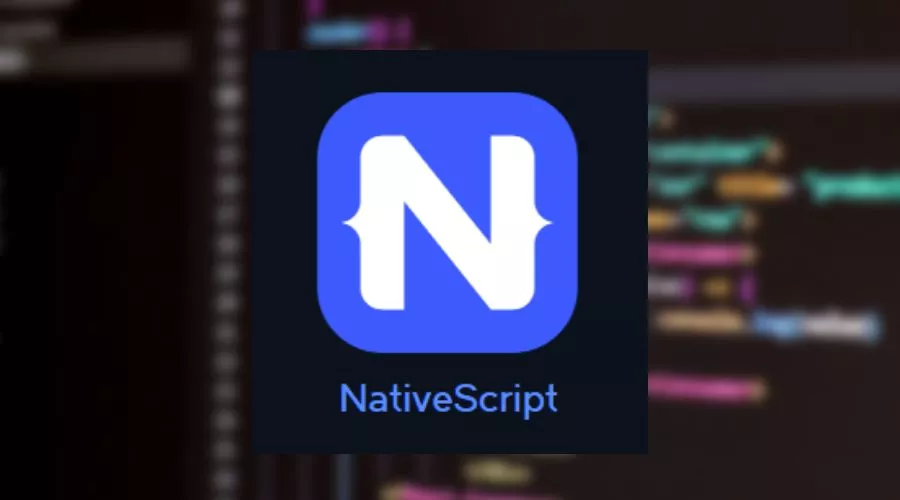
For app developers seeking a versatile and efficient solution to create cross-platform native mobile applications, look no further than NativeScript.
This open-source platform, armed with the power of JavaScript, TypeScript, or Angular, provides a unique opportunity to craft applications that perform seamlessly on both iOS and Android with a single, unified codebase.
Since its inception in 2014, NativeScript has been tirelessly improved and updated by Progress Software, ensuring its relevance and reliability in today’s dynamic tech landscape.
Key Features
- Cross-platform development:
- NativeScript provides native-level performance and access to native APIs, allowing developers to build apps with the same look and feel as traditional native apps.
- INativeScript integrates with popular front-end technologies like Angular, Vue.js, and TypeScript.
- The NativeScript developer community is large and active, providing ample support and resources for developers.
Pros
- Cross-platform development saves time and resources compared to traditional native app development.
- Native-level performance ensures a seamless and smooth user experience.
- Integration with popular front-end technologies allows developers to use the tools and technologies they are already familiar with.
- A large developer community means there is a wealth of resources and support available.
Cons
- The learning curve for NativeScript can be steep, especially for developers who are not familiar with JavaScript or Angular.
- The platform is relatively new compared to other frameworks, meaning that it may have fewer third-party plugins and tools available.
Use Cases
If you are looking to construct cross-platform native applications that utilize JavaScript, TypeScript, or Angular, NativeScript presents itself as a formidable option. Not only does it allow for the deployment of a single codebase, but it also guarantees native-level performance that is essential for projects demanding top-notch functionality.
Comparison with Other Frameworks
When pitted against its counterparts in the realm of cross-platform mobile app development frameworks, such as React Native, NativeScript stands out with its hallmark of delivering a streamlined, performance-enhanced experience through direct access to native APIs.
Yet, while it boasts superior technical capabilities, React Native enjoys a vast developer community and a fully developed ecosystem, thereby making it a more feasible choice for those who may not be versed in Angular or TypeScript.
#9 – Appcelerator Titanium Framework

Appcelerator Titanium, a versatile open-source framework, enables the creation of cross-platform mobile applications using JavaScript, with a singular codebase that spans multiple platforms like iOS and Android.
Beyond its core functionality, this framework offers developers a comprehensive suite of tools and services that streamline the entire development process, from inception to deployment, providing a seamless experience and helping to eliminate the complexities and headaches often associated with mobile app development.
Key Features
- Cross-Platform Development:
- Extensive Library
- Custom UI Components
- Testing and Debugging
- Cloud Services
Pros
- Rapid prototyping
- The extensive library of APIs, modules, and tools offered by the framework saves a lot of time and effort for developers.
- The ability to create custom UI components that look and feel native to the specific platform is a major advantage of the framework.
- Cross-platform
- Web-oriented
Cons
- Performance: The performance of applications built using Appcelerator Titanium can sometimes be slower compared to native apps.
- Complexity: The framework is known to have a steeper learning curve compared to other frameworks, which may be a challenge for some developers.
- Laggy
Use Cases
Appcelerator Titanium – a versatile framework that offers a unique solution for businesses seeking to create cross-platform mobile applications, seamlessly bridging the gap between the iOS and Android platforms.
Its extensive libraries, custom UI components, and cloud services make it the ideal choice for businesses seeking to develop feature-rich, cutting-edge applications that stand out from the crowd.
Comparison with Other Frameworks
Appcelerator Titanium distinguishes itself from its peers through its exceptional feature of enabling cross-platform app creation with a solitary codebase, a vast array of APIs and modules, and the potential to craft bespoke UI components that emulate the native appearance and functionality of each platform.
Despite its advantages, the framework may not always match the performance of other frameworks and may pose a greater challenge for some developers to master, owing to its slower pace and steeper learning curve.
#10 – Corona SDK Framework

The widely adopted Corona SDK framework, treasured by mobile app developers, enables the creation of visually stunning 2D games and applications across a multitude of platforms such as iOS, Android, and more, by utilizing the Lua programming language.
Its vast collection of APIs, plugins, and innovative tools streamline the app development process, empowering developers to produce top-notch applications with impressive speed and efficiency.
Key Features
- Cross-platform compatibility
- A simple, fast, and easy-to-learn scripting language that can be used for developing apps and games
- Extensive library of APIs
- Fast and efficient app development
Pros
- Easy to learn
- Fast app development
- Cross-platform compatibility
- Large community
Cons
- Corona SDK is limited to 2D app development and doesn’t support 3D graphics
- Lua is not as widely used as other programming languages, which may make it difficult for some developers to find resources and support
Use Cases
Corona SDK, a versatile platform boasting cost-effectiveness and efficiency, has proven to be the go-to solution for developers seeking to create high-quality 2D games and applications for a multitude of platforms, including but not limited to iOS and Android.
With its ease of use and ability to streamline the multi-platform development process, Corona SDK stands out as the ideal choice for developers looking to swiftly bring their ideas to life on a budget.
Comparison with Other Frameworks
Corona SDK stands out among other cross-platform app development frameworks like PhoneGap and Cordova, by solely focusing on 2D app development and utilizing the highly efficient Lua programming language.
But that’s not all, it equips developers with a vast collection of cutting-edge APIs and tools, allowing for the rapid creation of top-notch apps, without sacrificing quality.
Wrapping Up!
In this blog, we have explored ten of the most popular mobile app development frameworks and discussed their key features, pros and cons, use cases, and comparison with other frameworks.
The frameworks covered in this blog include Flutter, React Native, Xamarin, Ionic, Kotlin Native, PhoneGap, Cordova, NativeScript, Appcelerator Titanium, and Corona SDK.
As evidence, the choice of a framework is contingent upon a project’s specific requirements, with each framework offering a distinctive array of features and advantages.
Take Flutter, for instance. This open-source platform equips developers with the tools to rapidly create visually appealing, fully-functional applications that can be easily tailored to meet their specific needs.
Conversely, React Native, founded on Facebook’s React library, boasts a swift development cycle, the ability to reuse code, and a massive, thriving community of developers.
Final Thoughts
Selecting the right framework for mobile app development is a critical decision that can greatly impact the success of your project.
A framework’s suitability is dependent on the project’s unique requirements and objectives. While all frameworks possess the potential to deliver exceptional mobile applications, each one possesses its own pros and cons.
Before settling on a framework, it’s vital to take into account aspects such as the project’s level of complexity, desired performance, target platform, and the development team’s competence and familiarity with the framework.
Recommendations for Developers
For app developers seeking to craft a compelling mobile experience, a nuanced understanding of various frameworks is crucial.
By exploring the strengths and weaknesses of multiple options, they can make an informed choice that aligns with their project’s demands.
Furthermore, staying abreast of the latest advancements and developments in the field enables developers to remain ahead of the curve, delivering cutting-edge apps that surpass contemporary standards and expectations.